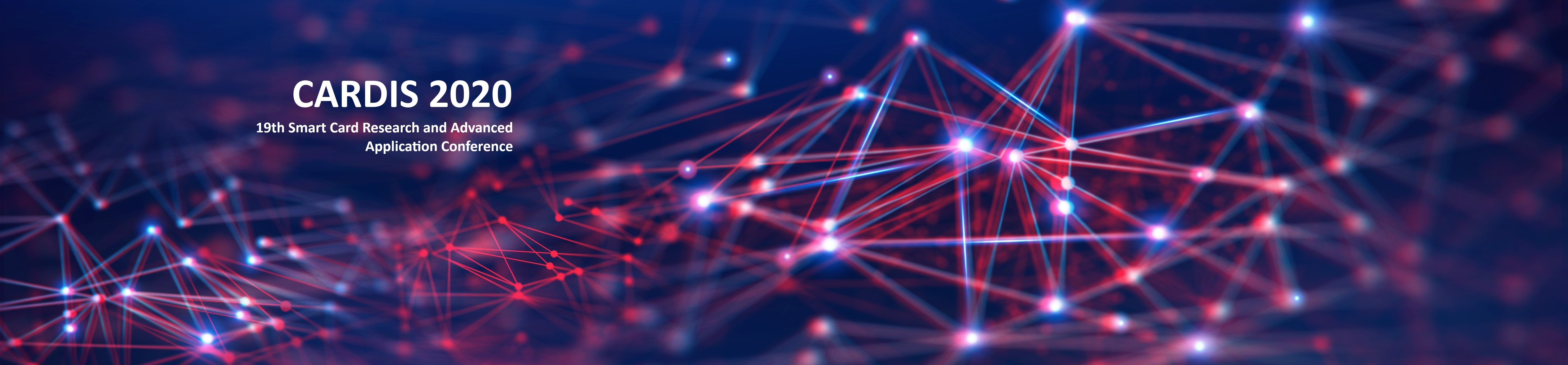CARDIS 2020 Proceedings are now published by Springer as part of the Lecture Notes in Computer Science volume 12609. You can get your virtual copy on the Springer Link website. Happy reading and see you soon at CARDIS 2021.
CARDIS 2020 is over. All pre-recordings and the recordings of the live sessions are now available on the CARDIS YouTube Channel.
Venue
Gather Town
CARDIS 2020 will take place in Gather Town. We created a virtual conference area where you can walk around and talk to people you meet. To get an idea what Gather Town is and how it works you can check out the official Gather Town demo. However, we will explain you the basics below as well.
Prerequisites
First of all, you need to register for the conference. After registration, you can join us in Gather Town using
the same email address you used for registration. The link to our Gather Town venue is provided in the email confirming your registration.
Gather Town should work in all current major browsers, however we recommend using Mozilla Firefox or Google Chrome. To be able to properly interact
with others you should have a headset with a microphone and a camera attached to your computer.
How it works
Gather Town provides an interactive 2D space to walk around an meet others. When clicking the link provided in the confirmation email you will
be connected to the venue. You will have to create an account using the same email address you used for the registration as we whitelist only
registered email addresses. There is a checkbox allowing for complete account deletion after the conference is over. Make sure to tick this if
you wish.
When connecting to our venue for the first time you start in the foyer. From here you can reach all other rooms. You can start walking around
with the arrow keys or the WASD keys on your keyboard. When you approach another avatar, you will be automatically connected via audio and video.
So if you see someone you know or would like to get to know on the map, don't hesitate to just walk by and say "Hi".
On the bottom of your screen there is a small bar providing you with some options for configuration. You can change your sound and camera setting
and your avatar here. You will not be able to change your name displayed above your avatar as it will be taken from your registration directly.
What is where?
We have several rooms in Gather Town. As mentioned before, you start in the foyer. From here you can reach all other rooms.
We have four Video rooms in the west and north of the lobby where you can watch the pre-recorded video presentations of the conference papers
and have asynchronous discussions about the topics presented.
East of the lobby you can find the Live room where you can sit down and connect to the live presentations and discussions.
When going south you can find all the generous sponsors of this year's CARDIS in the Sponsor room. Please go and visit them to thank them
for making CARDIS 2020 possible and to learn more about their work.
Last but not least there is a Social room south west of the lobby. This room is meant for off-topic discussions and socialization. Come here
after the conference to have some drinks and meet with fellow participants.
Connecting to the live sessions
We host our live sessions and discussions on WebEx. You can join directly from within Gather Town. To do so, go to the Live room east of the lobby.
When entering the room, you will see a promt at the bottom with instructions on how to switch to WebEx. Please grab a seat before joining.
To join the live sessions, press X on your keyboard and then klick the link leading to WebEx. When klicking the link, your audio and
video will be disconnected from Gather Town to free the ressources for WebEx and to make sure you do not get interrupted by people in Gather Town.
If you want to go bach to Gather Town just close the WebEx tab and switch back to the Gather Town tab. Klick "Re-enter" to connect your audio and video
and re-join Gather Town.
Interacting with objects in Gather Town
Whenever you approach an object that you can interact with like a sponsor booth or TV the object will be highlighted and a prompt will be displayed
at the bottom of your screen. You can interact with objects by pressing X on your keyboard. Pressing X again brings you back to
Gather Town.
Private spaces
Private spaces are special areas on the map. Whenever you step on a private space, a message above the menu bar at the bottom will tell you.
Avatars standing in the same private space will be connected independent of their distance. Avatars standing outside a private space cannot connect
avatars inside a private space.
To be able to watch the pre-recorded talks in the Video rooms, all chairs in the video rooms have their own private space. So while your avatar is
seated on a chair in the video rooms you cannot talk to others and they cannot talk to you. To start a discussion about a video you have to stand up.
All other private spaces are usually marked by a carpet on the floor. This is true for the lobby and the social area as well as the sponsor booths.